Form is an annual return to be filed once, for each financial year, by the registered taxpayers who were regular taxpayers, including SEZ units and SEZ developers. The taxpayers are required to furnish details of purchases, sales, input tax credit or refund claimed or demand created etc. in this return.
To prepare and file Form GSTR-9 return, perform the following steps:
(I) In case, you want to file NIL return in Form GSTR-9, click here.
(II) In case, you want to file annual return in Form GSTR-9, perform following steps:
A. Login and Navigate to Form GSTR-9 - Annual Return for Normal Taxpayer
B. Download Form GSTR-1, Form GSTR-3B, Form GSTR-9 Summary and Table 8A Document Details
C. Enter details in various tiles
D. Preview Draft Form GSTR-9 Summary
E. Compute Liabilities and Pay Late Fees, If any
G. File Form GSTR-9 with DSC/ EVC
1. Access the www.gst.gov.in URL. The GST Home page is displayed.
2. Login to the GST Portal with valid credentials.
3.1 Click the Services > Returns > Annual Return command.

3.2. Alternatively, you can also click the Annual Return link on the Dashboard.

4. The File Annual Returns page is displayed. Select the Financial Year for which you want to file the annual return from the drop-down list.
5. Click the SEARCH button.

6. The File Returns page is displayed.
7. Please read the important message in the boxes carefully.
8. This page displays the due date of filing annual return, by giving relevant information in separate tiles by the taxpayer. In the GSTR-9 tile, click the PREPARE ONLINE button.

9. A question is displayed. You need to answer this question whether you want to file nil annual return for that particular financial year or not, to proceed further to the next screen.
Note:
Nil annual return can be filed by you for a particular financial year, if you have:
NOT made any outward supply (commonly known as sale); AND
NOT received any goods/services (commonly known as purchase); AND
NO other liability to report; AND
NOT claimed any credit; AND
NOT claimed any refund; AND
NOT received any order creating demand
There is no late fee to be paid etc.

9.1. In case of Yes (File Nil Return):
9.1.1 Select Yes for option 1 to file nil return.
9.1.2. Click the NEXT button, click on compute liabilities and proceed to file.
9.1.3. File Form GSTR-9 with DSC/ EVC
(Click on hyperlinks indicated to know more)
9.2. In case of No:
Note: The option for No is pre-filled in case the data from Form GSTR-1 and Form GSTR-3B returns is auto-populated in Form GSTR 9 being filed by you.
10. Select No for option 1 to file GSTR-9 return.
11. Click the NEXT button.

12. The GSTR-9 Annual Return for Normal Taxpayers page is displayed.
Note: Please read the important message in the boxes "Steps to prepare GSTR-9 return online" carefully.
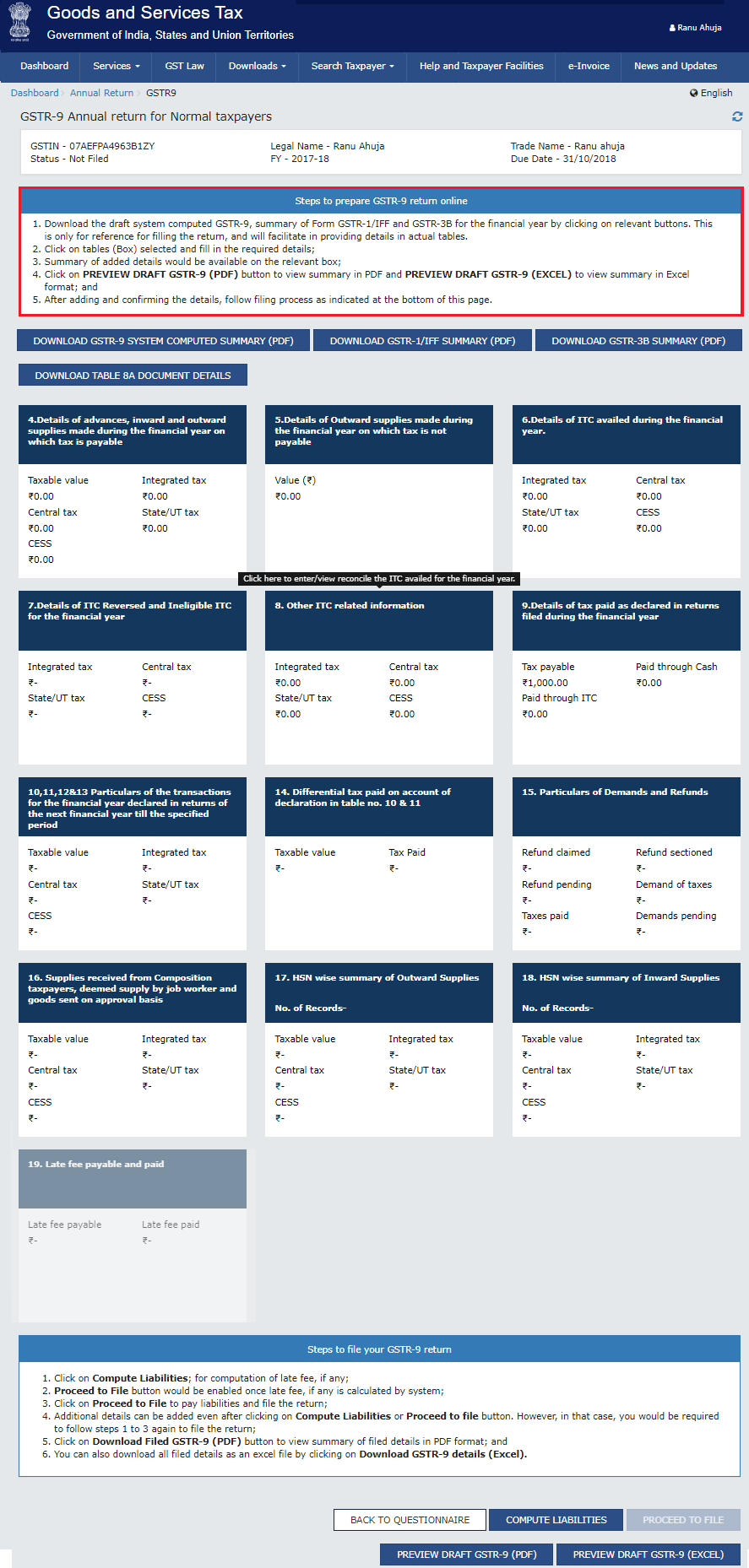
NOTE: If the taxpayer clicks COMPUTE LIABILITIES without filling up table 17- HSN wise summary of Outward Supplies, a highlighted error message will appear.

GST Portal will compute Form GSTR-9 values in different tables, based on Form GSTR-1 and Form GSTR-3B filed by you and details auto-drafted in Form GSTR-2A. These are available as download in PDF/Excel format.
Click on the links below to know more:
13.1. DOWNLOAD Form GSTR-9 SYSTEM COMPUTED SUMMARY (PDF)
13.2. DOWNLOAD Form GSTR-1/iFF SUMMARY (PDF)
13.3. DOWNLOAD Form GSTR-3B SUMMARY (PDF)
13.4 DOWNLOAD TABLE 8A DOCUMENT DETAILS (EXCEL)
Note: GST Portal will calculate GSTR-9 values in different tables, based on Form GSTR-1 and Form GSTR-3B filed by you. This is available as download in PDF format and will be auto populated in different tables of Form GSTR 9 in editable form, except in table no. 6A, 8A and table no. 9 (Paid through Cash and Paid through ITC).
13.1.1. You can click DOWNLOAD GSTR-9 SYSTEM COMPUTED SUMMARY (PDF) to download system computed GSTR-9 in PDF format.
Note: GST Portal will calculate GSTR-9 values in different tables, based on Form GSTR-1 and Form GSTR-3B filed by you. This is available as download in PDF format and will be auto populated in different tables of Form GSTR 9 as well, in editable form except in table no 6A, 8A and table no 9 (Paid through Cash and Paid through ITC).











